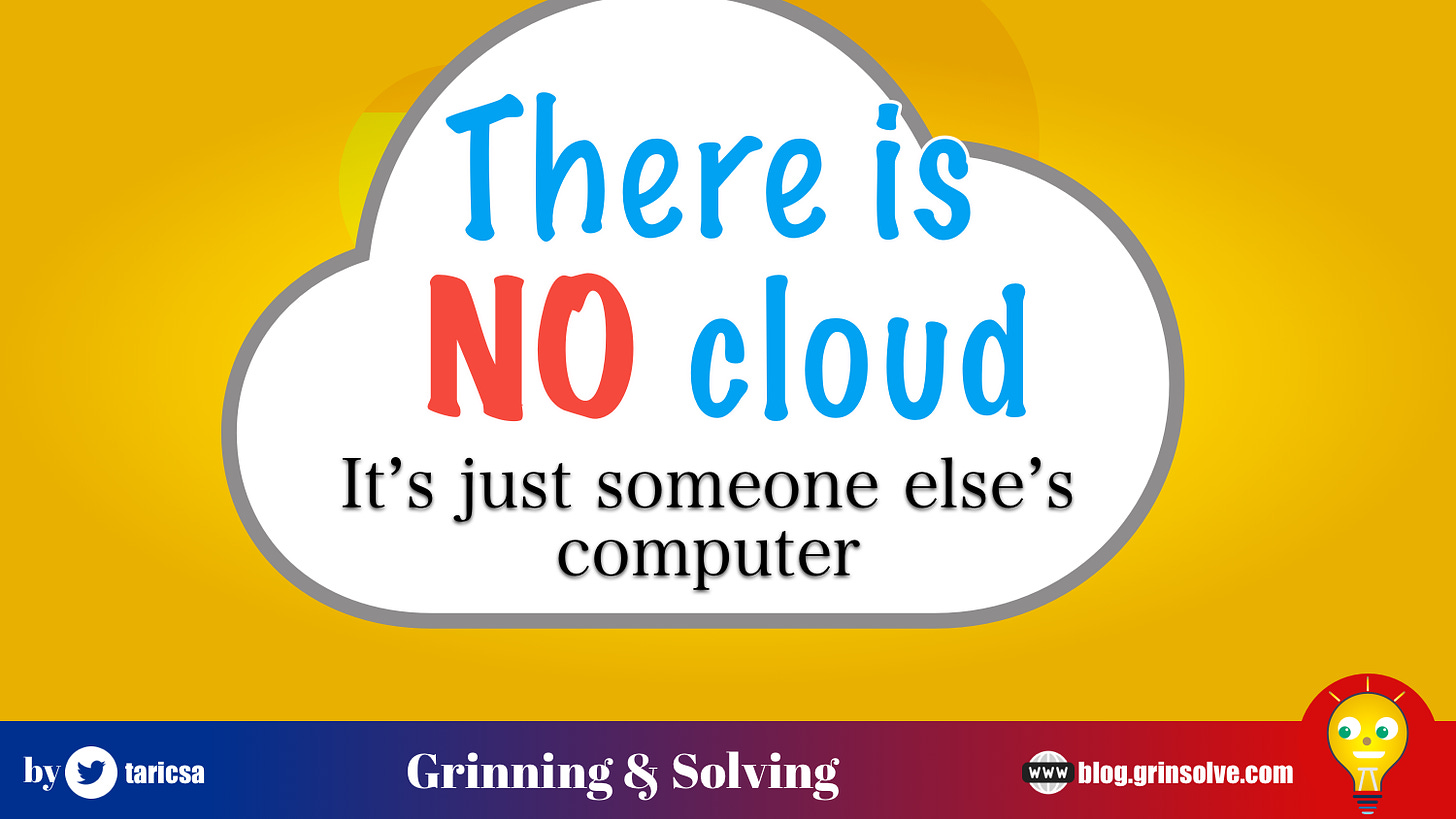The cloud is nothing more than a bunch of servers owned by someone in a physical location. Unless you’re living in a cave or a remote island, you’ve heard about cloud computing and applications cloud-based. You should thank marketers for it; they realized that the word internet didn’t seem technical enough to make you spend more money on it.
To help us reach out our buckets, they come up with the term the cloud. So, what really is the internet? In pretty simple terms are many devices and servers connected to each other, building a vast network. If we want to join our devices into this network, we need to go through an Internet service provider (ISP). The ISP is the gateway, something, gatekeeper of these networks, and for a monthly price, they will let us in.
Your mobile carrier is an ISP, your home cable, internet provider is another one.
There are two different classes of devices on the internet:
Servers: is a machine that stores data and allows other people to access that data.
Clients: is any device that you use to access a server.
A client could be:
- a laptop,
- a smartphone, or
- any other device connected to the internet (a few examples: a printer, a refrigerator, your TV).
When you access a website, your browser is actually sending a request to access a server. If the server accepts your request, it sends many codes to your browser that translated into what you see: a website with words, images, buttons, colors, and links.
These servers have an address so they can be found, just as you and your friends have addresses and phone numbers so they can contact or visit each other. An internet server called an IP address is a series of numbers that is not easy for us humans to remember. Web servers also have a friendly address called a URL.
Google.com or any dot com address or any dot anything address is a URL. They are easy to remember, but they are not actual addresses. A URL is like your friend’s name. He identifies them but does not say where they are or how to contact them. Fortunately, when we go to a website, we don’t need to pick up an address book to find the IP address.
The internet provides an automatic address book called DNS, the Domain Name System. DNS translates the easy URL, such as Google.com, into the IP address so that your computer can access Google’s web servers. That’s how it works. When you enter a URL in your web browser, your computer sends a request through your connection to your ISP, through your network to a DNS server. That DNS server then returns the IP address to your web browser, and you can now communicate directly with the webserver.
Your information requests are sent through your ISP to the website, and then the website returns the information to you the same way. So there you have it, a short and pleasant guide on the fundamentals of the internet, and I even got some internal knowledge about buzzwords like the cloud. If you have a decent understanding of what we discussed in this video, you are miles ahead of most people who work in non-technical roles in the industry. Use this new knowledge to your advantage.
Front-end, back-end, and technology stacks
There are many terms to keep up with modern-day technology companies, and most of them don’t have to be as strict as they seem. Some of them:
Front-end
On websites, the front end is often programmed with languages like HTML, CSS, and JavaScript. Don’t worry too much about it now, though.
The most important part is: the front-end is the front-facing part of an application that allows the user to see, read, and interact with it. So, the design, colors, text, images, and buttons you see and click are components of the front-end of a website or software.
Back-end
The back-end refers to the servers and databases that contain the information. The back-end uses a database language (MySQL, Mongo, etc…) and generally hosting technology like Amazon AWS. The database language is used to ask a database to provide us with specific information. AWS is a could-server service that can be rented to host your product data and web pages in the cloud, so your users can access it.
Application layer
We figured out the front-end and back-end, but how the front-end get de input (data) from the back-end? The application layer comes in place to build this bridge; it refers to the programming that calculates and communicates between them.
The application layer acts as a middleman, connecting the front and the back-end. You might be wondering where it lives? It can be hosted either with the front-end or the back-end, depending on how our specific application is programmed.
You go to a site like Apple and search for a product from the lowest to the highest price. This application layer reads your request, search (queries) the database for the desired products, and then sorts them in the correct you choose so the front-end can display the results in your browser.
Technology stack
Python, PHP, Ruby, Scala are common languages used to build the application layer. Now it is time to find out what is a technology stack. It is actually simple. It is the list of all the programming languages and technology used to build your front, back-end, and application layer.
Different applications or services will use different languages or technologies because each technology or language has advantages over others for specific needs.
Recap
Let me try to simplify using an analogy, construction. A house requires materials and methods very different from those of a skyscraper, even though both are constructions.
Let me take just um component in this analogy, a window. The glass will have a wood frame in a house, a small size, medium thickness, and a handle. The window will have a glass but tempered, large aluminum frame, really thick, and no handle in a building. The method to install the windows will be different, even the tools.
So, using the terms we learned above in the construction analogy:
The window and handle will be front-end
The frame will be the Application Layer
The wall will be the back-end
We have a simplified explanation of these terms, and I hope it was clear enough for you to demystify “the cloud.”
We hope you're just as excited as we were to go deeper on these topics! Hit this button if so…👇
See you in the following article.