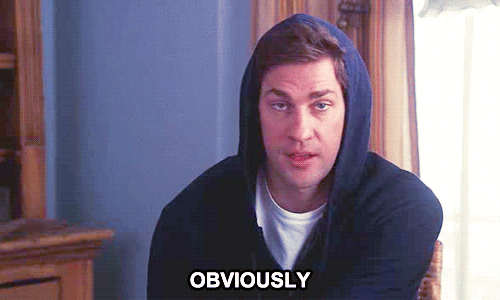The basics of Usability and Information Architecture
Usability is a quality attribute that measures how easy it is to use a product's interface
You have likely heard about usability, but sometimes the doubt still hangs over your head: after all, what really is usability? It is supposed to be simple. Usability is a quality attribute that measures how easy it is to use a product's interface; if it is easy to use, you have good usability. Otherwise, the usability of your product is terrible.
And interface, what is it? It is also what we call design, frontend. It's how you communicate with your user and how they can interact with your product. The design needs to be done using good information architecture practices, organizing and categorizing all your website or application content. Is it getting complicated? Relax; I will walk you through it in more detail.
What do you need to know about usability?
As a new PM, what do you need to know about usability?
Let's start to dive a bit deeper together into this concept. It is essential to say that good usability must comply with five basic functions:
Learning: Are your users able to complete basic tasks on your product the first time they access it? As a new PM, what do you need to know about usability?
Efficiency: They have learned how to use your product; can they do it quickly?
Memorability: can they remember how to use your product after spending some time without accessing it?
Prevention of errors: Is your product's usability so good that it prevents its users from doing or, at least, helps them undo a mistake easily?
Satisfaction: is it nice to access your product? Does your user feel happy because he can do everything he/she needs?
Let's go to a simple usability example: The classic scale.
Remember that new year's promise to lose weight? Yeah, I made that promise too about five years ago. One day, I decided to start the diet. Then, on Monday, I ate only lettuce and treadmill for 30 minutes (but it seemed a lot longer, on the treadmill, the time runs differently). As this was a great sacrifice, I thought I would have lost a few pounds/kilos by Tuesday morning.
So, I took my classic simple scale from the bathroom and, I went up, and boom, my new weight was there. It showed me the result of my Monday diet and workout. Sweet!
So, let's review the usability together:
Was the learning process smooth?
So easy!
Can I do this efficiently?
Yeah! Getting on the scale became my specialty.
Did I memorize how to repeat it in a week (or a day)?
Sure! I dominated the subject.
Did I have any difficulties, or did I make any mistakes when getting on the scale? Did I have any doubts about how I found out about my weight?
Nothing! I got it done the first time.
Was I satisfied?
I mean, with the fact that I easily could see my weight, hell yes. I little bit bummed down that I lost just 500 grams. Well, but the story continues.
Despite everything, I keep myself motivated and follow my new diet and physical activity routine.
The following month, I went to weigh myself again and, surprise! My wife was so excited by my effort that she decided to upgrade my simple balance for a super ultra-powerful scale. The new one measures my BMI, the percentage of fat in my body, the portion of water, the rate of lean mass, and, if I wanted, it would even show how much I weighed too.
The brand new ultra-powerful scale
So I went up, and I got an error message in the display. I was like, shit! I broke it. Then I found out that first, I would need to register myself on the scale. I had to input gender, height, and age to do that, and I had to get the manual, sit down, and read. After I finished my profile, I was excited. I went up again and got a new error message on display.
I realized later that my feet were not well positioned on the scale, so it did not capture any information.
I won't give up that easily. I went up again. Oops, now the numbers started to appear on the scale display. Victory! But it kept showing all that data, including the weight I wanted so badly to know.
Those numbers showed randomized in the display, so if I missed the first visualization of my weight, I would have to wait to show all the info to see my current weight.
Finally, after almost two hours, everything was working, and I was late for work. That day I started my diet badly because I skipped breakfast and didn't even remember my weight anymore. All those numbers confused me, but I was still alive.
Sometimes less is more!
And, It does not stop there! You need to know that your user experience does not depend only on the usability of your product. It depends on a few other factors:
Product usability (is it easy?)
The user's emotions (how does he feel when he is accessing your website or app?)
Your business rules (free shipping, promotions, product returns, etc.).
We'll explore more in the following article.